Product Specifications:
USB MODE (Not included connect cable) :
- Connect the USB cable to the computer,the car camera re corder will automatically p op up the USB menu. There are three different modes to choose as below:
1. Memory Mode
In this mode ,you can access video files and photo files.
2. Camera Mode
Selecting this mode to p op up a USB video equipment for real-time photo or video chatting.
3. Camera Re cording Mode (USB cable as a power supply in this mode)
In this mode,you can re cord the video,switch photo mode to take pictures.
Battery charging instructions:
There are three ways to charge the battery, the red indicator will light up in the charging process, the entire charging process time is about 180 minutes, the red indicator will be automatically off when fully charged.
1. Charging via the power adapter
2. Charging via PC-USB
3. Charging via car power supply
Please NOTE: When improper using this product and make the camera crash, you can use a pin to press the Reset button and then reboot the dash cam.
Package included:
1 X Car DVR Camera
1 X Instruction Manual
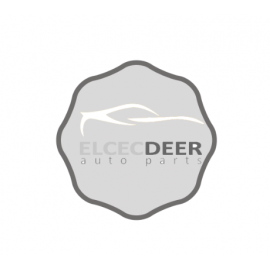
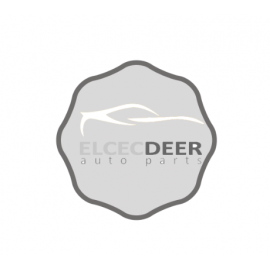
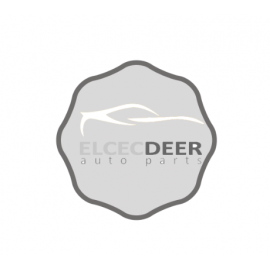
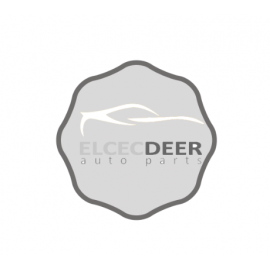
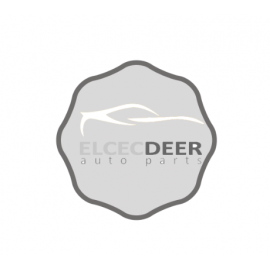
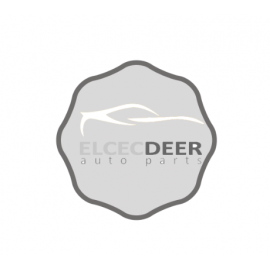
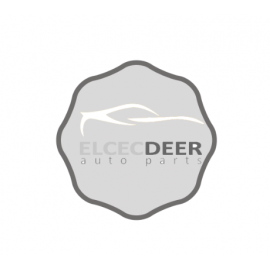
| Product name | Car Camera Re corder |
| Product Features | HD Camera, HD Video Re cording |
| Colour | Customized |
| Display Screen | HD Display |
| Lens | 170 degree A+ Level high resolution ultra wide angle lens |
| Language | Russian,Japanese,French, Italian,German,Spanish, English,Chinese(Simplified), Chinese(Traditional),Korean and so on |
| Video Resolution | Maximum 1080P |
| Video Format | AVI,MOV |
| Loop Re cording | Seamless loop re cording, no leakage seconds |
| AUTO ON/OFF | Support |
| Mo tion Detection Function | Support |
| Time/Date | Support |
| Camera Mode | 5 million |
| Photo Format | JPEG |
| Storage Card | TF (maximum support 32GB) |
| Parking Monitoring | Support |
| Microphone | Support |
| Built-in Sound | Support |
| Video Format | PAL / NTSC |
| Current Frequency | 50Hz / 60Hz |
| USB function | 1: USB-Disk 2: PC camera |
| Power Interface | 5V 1.5-2A |
| Battery | Built-in battery |
| Parking Monitoring | Support |
USB MODE (Not included connect cable) :
- Connect the USB cable to the computer,the car camera re corder will automatically p op up the USB menu. There are three different modes to choose as below:
1. Memory Mode
In this mode ,you can access video files and photo files.
2. Camera Mode
Selecting this mode to p op up a USB video equipment for real-time photo or video chatting.
3. Camera Re cording Mode (USB cable as a power supply in this mode)
In this mode,you can re cord the video,switch photo mode to take pictures.
Battery charging instructions:
There are three ways to charge the battery, the red indicator will light up in the charging process, the entire charging process time is about 180 minutes, the red indicator will be automatically off when fully charged.
1. Charging via the power adapter
2. Charging via PC-USB
3. Charging via car power supply
Please NOTE: When improper using this product and make the camera crash, you can use a pin to press the Reset button and then reboot the dash cam.
Package included:
1 X Car DVR Camera
1 X Instruction Manual

















