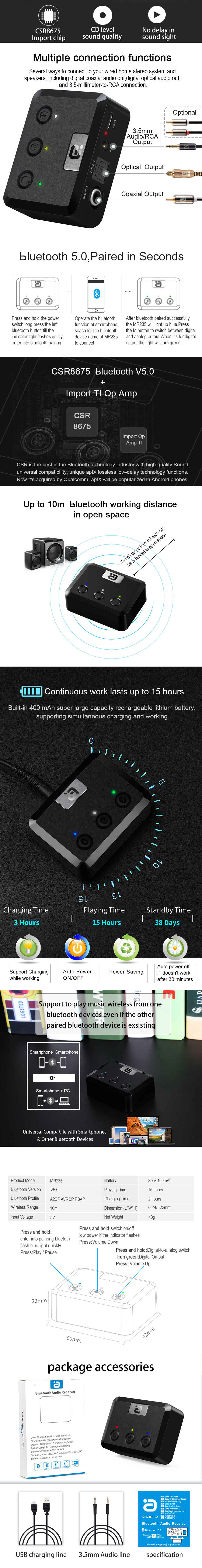MR235 PRO CSR8675 bluetooth 5.0 Audio Recevier Wireless Adapter 3.5mm AUX for PC Computer TV Car Music Stereo
Operation Specifications:1. Press and hold the power button for 1S to turn on the machine. At this time, the white indicator of the device 1
status and the white status indicator of the device 2 are on, and the middle power indicator is lit yellow.
2. At this time, put the bluetooth device (bluetooth speaker or earphone) into the bluetooth pairing state, and then
press the right button of MR275 right. At this time, the blue indicator of the device 2 status flashes quickly and enters
the search pairing state. After the pairing is successful, the device 2 is blue. The status indicator will be steady on.
press the right button of MR275 right. At this time, the blue indicator of the device 2 status flashes quickly and enters
the search pairing state. After the pairing is successful, the device 2 is blue. The status indicator will be steady on.
3. If you need to connect a buetooth device (bluetooth speaker or earphone), enter another bluetooth device (bluetooth
speaker or earphone) into the bluetooth pairing state, and then press the MR275 left pairing button. At this time, the device
1 status blue indicator light is fast. Flash, enter the active search pairing state, after the pairing is successful, the blue status
indicator of the device 1 will be always on.
speaker or earphone) into the bluetooth pairing state, and then press the MR275 left pairing button. At this time, the device
1 status blue indicator light is fast. Flash, enter the active search pairing state, after the pairing is successful, the blue status
indicator of the device 1 will be always on.
4. Press and hold the right pairing button for 5 seconds to enter the bluetooth clearing list (that is, all previously connected
bluetooth device lists will be deleted).
bluetooth device lists will be deleted).
5. Automatic connection status:
When the bluetooth device and the MR275 are successfully paired, when the bluetooth device is turned on again, it will
automatically connect back to the MR275;
automatically connect back to the MR275;
When the bluetooth device is turned on and waiting for the connection state, the MR275 is turned on at this time, and the
bluetooth device is automatically connected;
bluetooth device is automatically connected;
6. When the battery is in a low power state, the white LEDs of the device 1 and device 2 are flashing, indicating that charging
is required;
is required;
7. When there is no USB power supply status, the MR275 is not connected to any bluetooth device and will automatically shut
down after 30 minutes;
down after 30 minutes;
8. When the machine is in the off state, plug in the USB charging at this time, it will automatically turn on, and the white indicators
of device 1 and device 2 will be always on;
of device 1 and device 2 will be always on;
9. Note:
When the bluetooth device that has been paired with the MR275 before, if the pairing cannot be paired successfully, please
press the right pairing button 5S to clear the bluetooth list and then re-pair the connection;
press the right pairing button 5S to clear the bluetooth list and then re-pair the connection;
10. When USB charging is inserted, its charging indicator is red, and the full charge is green (the left port of the USB port is the
charging indication position). At this time, the MR270 is not connected to the bluetooth device and will not enter the automatic off;
charging indication position). At this time, the MR270 is not connected to the bluetooth device and will not enter the automatic off;
11. When inserting the fiber input port, it is the optical digital audio input mode.
12. When using the AUX IN input, first pull out the fiber input cable and insert the 3.5mm audio cable. This will be the AUX IN
audio input mode.
audio input mode.
13. The left hole of the power button is the reset hole.
Package Included:
1 x bluetooth 5.0 Audio Recevier
1 x USB charging line
1 x 3.5 mm audio line
Package Included:
1 x bluetooth 5.0 Audio Recevier
1 x USB charging line
1 x 3.5 mm audio line