The Fourth Generation ActiSafety HUD Head-Up Display OBD2 Interface
Feature:
1. Automatically adapt to the model , in line withOBD IIOrEUOBD (Car Auto Diagnostic System)Plug and Play models
2. Vehicle speed , engine speed , water temperature ( voltage/Throttle Position/Ignition advance angle/One hundred kilometers acceleration time ) ,
instantaneous fuel consumption, average fuel consumption,
Mileage , low fuel tips, rest tips, engine failure , also showsprefix = o
3. Normal display mode, high-speed display mode , display mode can be automatically Optional
4. Kilometers miles free switch , which greatly facilitates Inch Auto Meter
5. 5.5Inch display area, more conducive to the data read
6. Switcher, vehicle , vehicle shutdown, effectively protect the car battery ;
While retaining the manual switch machine way more beneficial to controlHUD
7. Speeding single segment and four alarm modes, more conducive to driving safety
8. Speed alarm, there is conducive to the timely shift to achieve the purpose of saving the novice also has a special significance
9. Automatic and manual brightness adjustment mode , driving without glare
Instructions On Setting The Parameter:
Tips for installation and use:
1. Confirm your car OBD information. This product is only for cars with OBD II (EU OBD) .
Open and check the tag under the engine hood with OBDII CERTIFIED marked on or not.
2. Identify the car's 16-pin diagnostic socket, connecting the OBD II cable to the 16-pin diagnostic socket.
3. Put the non-slip pad onto the dashboard. You can adjust the position as you like.
4. Stick The reflective film onto the front windshield.
5. Starting the car and open the HUD, check the information displayed.
Note:
This hud works well with most CARS with OBD 2 socket from 2009-2012.
If you are not sure, if your car is Japan car or Korean car, pls contact us before order.
Package Included:
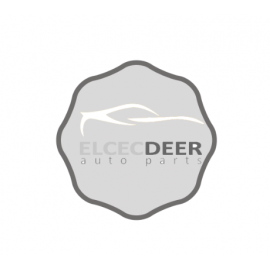
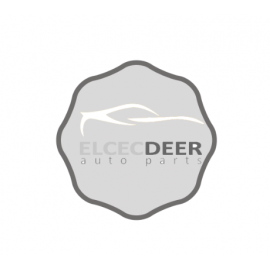
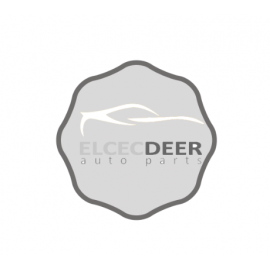
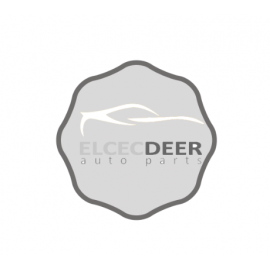
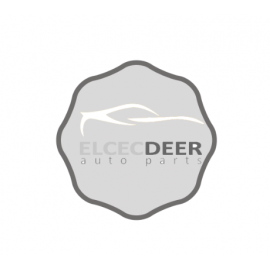
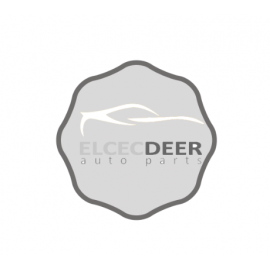
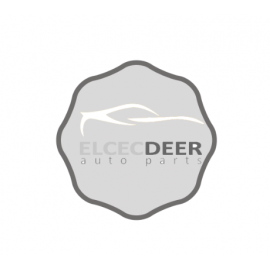
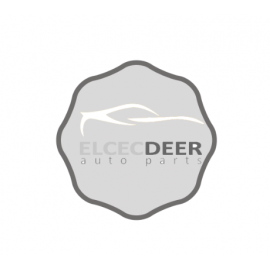
Feature:
1. Automatically adapt to the model , in line withOBD IIOrEUOBD (Car Auto Diagnostic System)Plug and Play models
2. Vehicle speed , engine speed , water temperature ( voltage/Throttle Position/Ignition advance angle/One hundred kilometers acceleration time ) ,
instantaneous fuel consumption, average fuel consumption,
Mileage , low fuel tips, rest tips, engine failure , also showsprefix = o
3. Normal display mode, high-speed display mode , display mode can be automatically Optional
4. Kilometers miles free switch , which greatly facilitates Inch Auto Meter
5. 5.5Inch display area, more conducive to the data read
6. Switcher, vehicle , vehicle shutdown, effectively protect the car battery ;
While retaining the manual switch machine way more beneficial to controlHUD
7. Speeding single segment and four alarm modes, more conducive to driving safety
8. Speed alarm, there is conducive to the timely shift to achieve the purpose of saving the novice also has a special significance
9. Automatic and manual brightness adjustment mode , driving without glare
Instructions On Setting The Parameter:
| Menu | Corresponding parameter | Adjustment range | Explanation | Default |
| 0 | Speed | 50 ~ 100 | Adjustment range50% ~ 150 % | 107 |
| 1 | Speed | 50 ~ 100 | Adjustment range50% ~ 150 % | 117 |
| 2 | Fuel consumption | 50 ~ 100 | Adjustment range50% ~ 150 % | 100 |
| 3 | Speed alarm | 10 ~ 75 | Adjustment range1000 ~ 7500Turn | 75 |
| 4 | Single-stage/Four alarm | 0 ~ 1 |
0. Manual setting, 1. Four alarm value (prefix = st1 ns = "urn: schemas-microsoft-com: office: smarttags" 60KM / H, 80KM / H, 100KM / H, 120KM / H) |
0 |
| 5 | Single-stage alarm value | 30 ~ 250 | Setting range 30km / h ~ 250km / h | 120 |
| 6 | Display Mode | 0 ~ 2 |
0. To automatic mode : less than 80KM / H, When all show that more than 80KM / H Display speed mode 1. Show all 2. High Speed Mode: display speed and fuel consumption |
0 |
| 7 | Brightness adjustment | 0 ~ 2 |
0. For the automatic brightness adjustment, 1. Is the darkest, 2. Is the brightest |
0 |
| 8 | Fuel tank capacity | 0 ~ 150 | Fuel tank capacity0LTo150L | 50 |
| 9 | Fuel switch | 0 ~ 2 |
0. The manual input , 1. There are fuel level sensor , 2. Turn off this feature |
0 |
| 10 | Enter the amount of oil | 0-150 | Refuel0 LTo150 L | 50 |
| 11 | Displacement Settings | 0-100 |
Set0Means that the car has air traffic control ; Set1,2,3,4,,,,100Car Displacement setting indicates0.1L,0.2L, 0.3L, 0.4L,,,,10.0L |
1 |
Tips for installation and use:
1. Confirm your car OBD information. This product is only for cars with OBD II (EU OBD) .
Open and check the tag under the engine hood with OBDII CERTIFIED marked on or not.
2. Identify the car's 16-pin diagnostic socket, connecting the OBD II cable to the 16-pin diagnostic socket.
3. Put the non-slip pad onto the dashboard. You can adjust the position as you like.
4. Stick The reflective film onto the front windshield.
5. Starting the car and open the HUD, check the information displayed.
Note:
This hud works well with most CARS with OBD 2 socket from 2009-2012.
If you are not sure, if your car is Japan car or Korean car, pls contact us before order.
Package Included:
| 1 X Mani Unit | 1 X OBD Cable | 1 X Non-slip Film |
| 1 X Reflecting Film | 1 X User Manual |




















